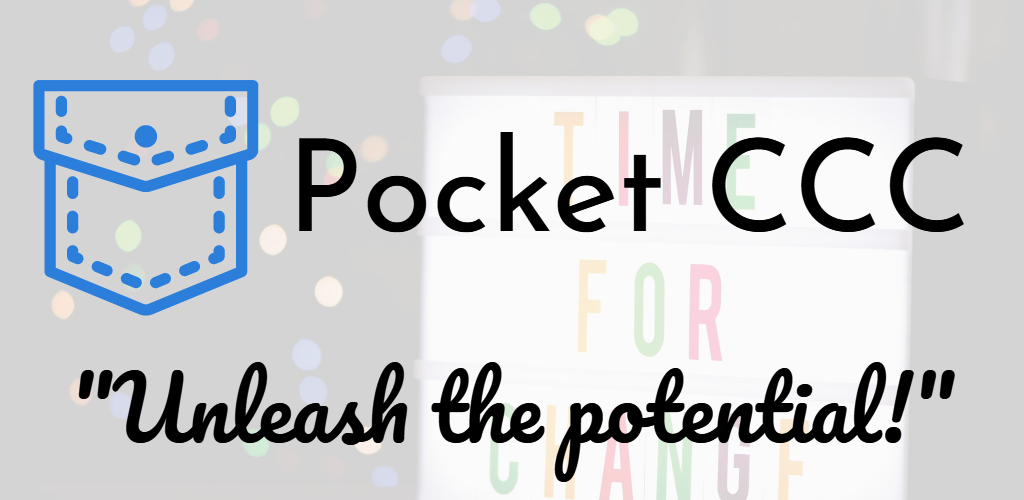Firstly, thank you for purchasing the Pocket CCC app. I hope that you find it to be a really useful tool in helping you improve your personal performance whilst also making your business more effective too.
This tutorial not only explains how this very simple app works, but offers you a couple of challenges so that you can really get the most out of this approach. Like most of these tools they are simple to understand but through a little practice the results they can produce can be outstanding.
Basic Orientation
To help you get around the Pocket CCC, let me quickly outline the functions of the various screens.
Live Concerns screen
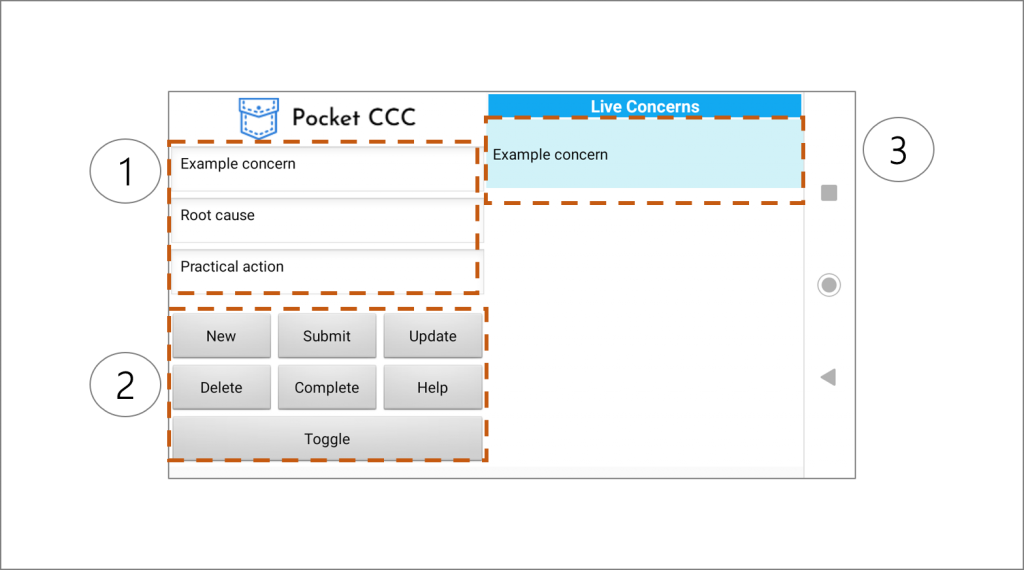
The top left hand side of the screen (1) is used to capture the concerns, causes and countermeasures.
The buttons in this section (2) allow you to:
- Add a New record.
- Submit a new record.
- Update an existing record (once selected from the right hand side).
- Delete the selected record.
- Mark the selected record as Complete.
- Access this Help screen.
- Toggle between the three screens of this app.
The right hand side is the review pane (3), where your captured concerns live.
Live Countermeasures screen

This is a simple review screen where you can view a list of the live countermeasure actions you intend to take.
The countermeasures can be seen in the right hand pane.
To move to the next screen press the Toggle button (4).
Completed Concerns screen

This screen allows you to review completed concerns, which you can see in list form on the right hand side (5).
The buttons on this screen (6) allow you to:
- Move the selected concern back into the live list by pressing the ‘Make Live‘ button.
- Permanently Delete a selected concern.
- Toggle the screen back to the Live Countermeasures screen.
How the CCC method works
The first thing to do with this method is start capturing concerns. The way that the app is set up is so that you can enter a concern and then come back to it later. The first key to making this approach work for you is to capture anything that isn’t ‘right'(and that concerns you).
The second part of the method is to convert your concerns into causes (the concern is the effect and the cause is what we need to understand). I’ll come back to root causes in a moment, but you’ll need to think about what the real cause is as it will affect the impact your action will have. If you have never looked for root causes use the simple ‘why?’ strategy – keep asking intelligent ‘why?’ questions until you reach a conclusion that is so obvious you will cringe. This approach takes practice, but a good rule of thumb is to never accept the first answer (as you will most likely still be at the symptom level).
Let me give you an example:
- Concern – the booking in of materials at goods in takes too long?
- Question – why could it take too long?
- Answer – the staff don’t constantly stand at goods in to book in product.
- New question – why don’t they?
- Answer – because I (the manager) have never instructed them to.
- New question – why didn’t I instruct them?
- Answer – because I didn’t establish the correct working patterns…
Countermeasure = review and establish the correct working patterns.
The final part is then to flip your causes and establish a countermeasure, this is the action that you are going to take to close out the concern. If you have established the correct root cause then the countermeasure should be under your control and relatively straightforward to complete. This is a good rule of thumb to use to determine if you have completed the CCC exercise for the concern in question effectively.
Getting the habit of catching concerns
When most people start to use the CCC approach they list a few concerns and possibly some causes and their countermeasures, then the activity stops.
So that you can get the most out of this app / approach you need to form the habit of capturing things that bother you. Two of the most obvious things to do are to put the app shortcut onto the homepage of your smartphone and to put a reminder into your diary to look at the app itself (such as every day at 10am for the next 30 days).
What things bother you?
- What doesn’t work properly?
- What tasks keep getting completed incorrectly?
- What processes are too much effort for their rewards?
- What ties up your time that isn’t even your job?
- What targets keep getting missed?
- What bugs you?
Don’t hold back – capture those concerns!
When you get into the swing of using this app (and the overall CCC method) the results should be enough motivation to keep you going.
Arriving at a proper root cause – you!
So here’s the thing about a lot of the root cause analysis that I see on my travels – it points the finger at other people / other departments.
To get the most from this approach I want you to keep the finger pointed at yourself whilst thinking about the root cause:
- What have you failed to do?
- What could you have followed up on more effectively?
- What did you say ‘yes’ to that you shouldn’t?
- What did you get wrong?
- What could you have organised differently?
- What could you have planned more effectively?
- What could you learn from?
Hopefully you get the idea. Keep yourself at the centre of the root cause analysis part and your personal effectiveness will increase. One thing you might notice when you achieve a true root cause is that it will be relevant to other concerns that you have captured. If you notice this then you will be confirming the effectiveness of your questioning.
Of course, if the root cause does lie (partially) with another group then work with them on the solution, but don’t forget the impact you can have on the other group!
Getting intolerant
We tend to put up with too much in our working lives that is sub-par. The CCC approach is a great way for you to become intolerant in a good way.
Stop accepting the status quo and if something isn’t right then add it to the list. When you have a spare couple of minutes go back into the list and ask yourself the ‘why?’ questions to reach a conclusion about the root cause. From here you are just a small jump to an effective countermeasure.
To put your intolerance to good use, here are two approaches to help you.
Generating gaps
Looking at all of the primary areas of your business – what does good look like?
Review each function in your department / business and remind yourself what good looks like. If the function doesn’t look good then add it to your list.
Repeat this activity for all areas of your business and capture as many concerns as you can.
Using themes to focus your concerns
Another good method to generate concerns is to use themes.
If there is a particular performance challenge in your business you can use this for brainstorming purposes and generate a load of concerns about the issue.
Reflect on the challenge and, with the app in hand, think of all of the concerns you can related to that challenge. The rest of the process above can then be followed.
This approach is great for blitzing specific challenges.
A final note about personal concerns
The CCC approach will work as well for personal issues as it will for business issues.
This is your app, so feel free to use it with whatever concerns you feel are most appropriate to your personal happiness and effectiveness.
I made the app standalone in case people wanted to use it in this manner. The data doesn’t go anywhere and it isn’t designed to be shared. It is designed for personal effectiveness, whether this is focused at work or not.
However you end up using the app, I wish you all the best for your results.
Giles Johnston