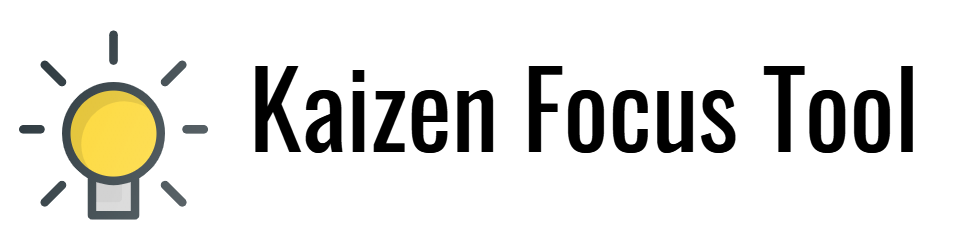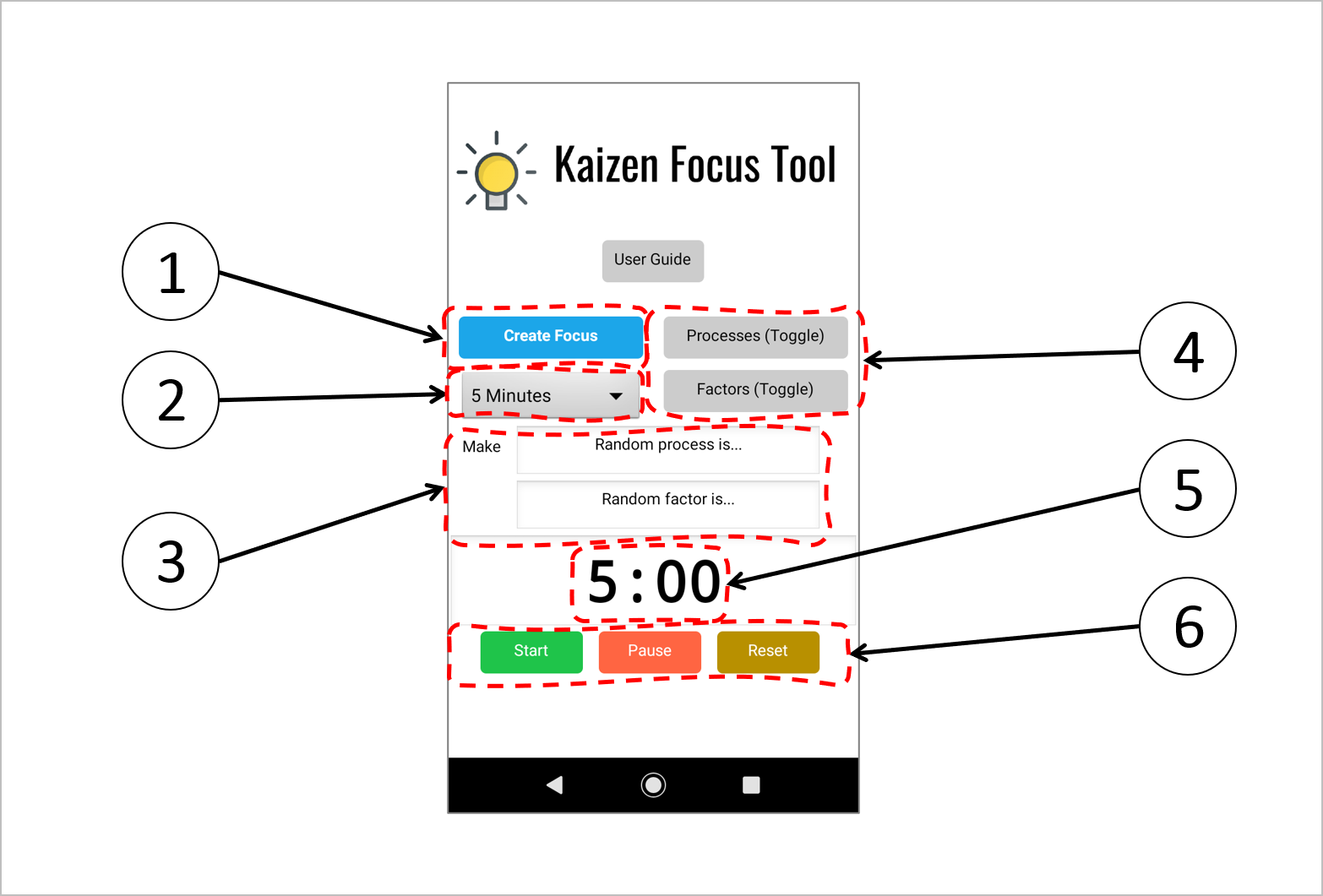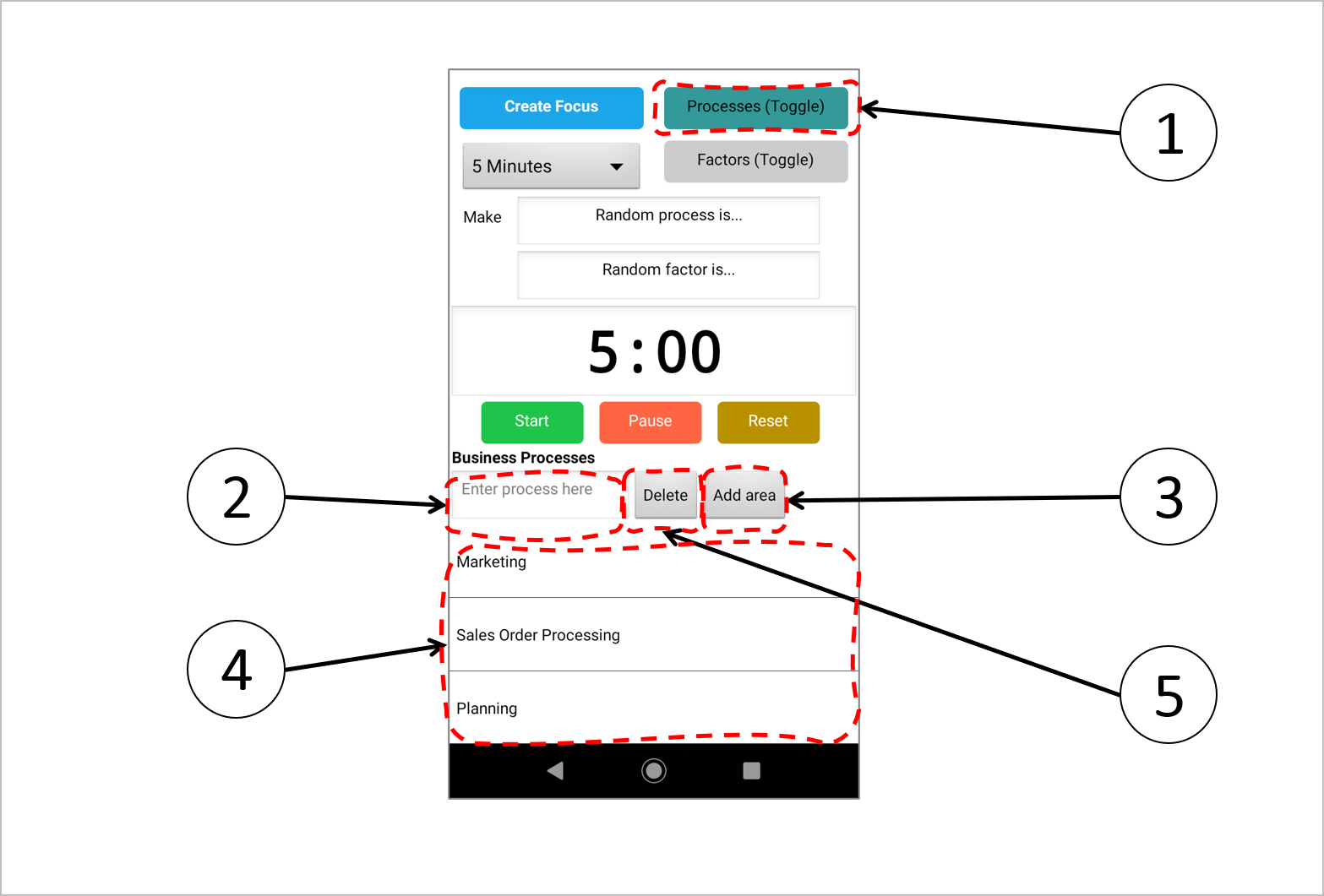Basic Navigation
When you first open the app you will be presented with a screen that looks like the one shown here.
The main functions are:
1. Create focus - creates a random Kaizen improvement focus, based on the contents of the process list and factors list.
2. Timer - choose the duration for your Kaizen brainstorm. Choose 2, 5 or 10 minute durations.
3. The focus - after you have pressed the create focus button a random Kaizen focus will appear in this area. This specific focus is what you will brainstorm ideas for.
4. Toggles - to add or remove items from the process list or improvement factors list use these buttons to toggle the screen. See additional note below.
5. Timer - this shows the remaining time for the brainstorm.
6. Timer controls - use these to start, pause and reset the timer as you conduct your brainstorming session.
Customising Lists
To get the most out of this app you may wish to customise the standard processes and factors that come with the app. To adjust the lists please use these following functions:
1. Toggle buttons - to view either list click on the toggle buttons. To make space on the screen the header will temporarily disappear and the list(s) will appear at the bottom of the screen.
2. New entry box - to define a new process / improvement factor type the entry into this box.
3. Add button - once you have typed in your addition, press this button to add it to the list.
4. List viewer - the list of entries can be viewed here. The list will scroll up and down. To select an item for deletion simply tap the entry.
5. Delete button - if you want to remove an item from the list, highlight the entry as per point 4 and press the delete button.
Once you have finished reviewing and adjusting your lists, press the toggle buttons to revert the screen display to its original state.
Your new entries will now be included when you create a random Kaizen focus.
Your Kaizen brainstorm
Setting up the app is just one part of this Kaizen strategy.
Once you are ready to go you will need to put your brain into gear and generate improvement options.
The bullet points below will help you to get the most out of this approach.
Before the brainstorming session
After the brainstorming session
Repeat and continue
Kaizen is about improving continuously!
Use this app any time you feel stuck with your improvement activities or are in need of more improvement ideas.
Scheduling time to undertake these focused brainstorms is a very effective strategy, just make sure that you have enough time and energy to implement all of the ideas you generate. Regulating this balance is key to ensuring that your continuous improvement strategy is sustainable.
Enjoy the app and the process,
Giles